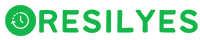Are you tired of constantly being bombarded with notifications on Instagram? Do you wish there was a way to take a break from the endless stream of likes, comments, and messages without having to completely disconnect from the platform? If so, you’ll be pleased to know that Instagram has introduced a helpful feature known as Quiet Mode.
In this comprehensive guide, we will delve into the details of the Instagram Quiet Mode feature. You will learn how to use it effectively, its benefits, and how it can help you maintain a healthier relationship with social media.
What is Instagram Quiet Mode?
Instagram Quiet Mode is a feature designed to give users more control over their time spent on the platform. When enabled, Quiet Mode limits notifications and prompts users to be more mindful of their Instagram usage. This feature aims to promote a healthier balance between online and offline activities, reducing the distractions that often come with social media apps.
How to Enable Quiet Mode
Enabling Quiet Mode on Instagram is a straightforward process. Here’s how you can do it:
- Open the Instagram app on your smartphone.
- Go to your profile by tapping on your profile picture in the bottom right corner.
- Tap on the three horizontal lines in the top right corner to access the menu.
- Select Settings at the bottom of the menu.
- Select Account.
- Tap on Your Activity.
- Under the Manage Your Time section, you’ll find Quiet Mode. Toggle the switch to enable it.
Once Quiet Mode is activated, you will receive fewer notifications from Instagram, allowing you to focus on other tasks without constant interruptions.
Benefits of Using Quiet Mode
1. Reduced Distractions
Quiet Mode helps reduce the distractions caused by constant notifications, allowing you to concentrate on work, studies, or other activities without being interrupted by social media alerts.
2. Improved Mental Well-being
By limiting your time on Instagram and reducing the pressure to constantly check for updates, Quiet Mode can contribute to improved mental well-being and reduce feelings of anxiety associated with social media use.
3. Enhanced Productivity
With fewer distractions, you are likely to be more productive and efficient in completing tasks that require your full attention.
4. Promotes Mindful Social Media Use
Quiet Mode encourages users to be more mindful of their social media habits and prompts them to take breaks when needed, fostering a healthier relationship with online platforms.
Tips for Maximizing the Benefits of Quiet Mode
To make the most of Instagram’s Quiet Mode feature, consider the following tips:
-
Set specific time limits: Use Quiet Mode in conjunction with setting daily time limits for Instagram usage to ensure a healthy balance.
-
Customize notifications: Take advantage of Instagram’s notification settings to tailor which alerts you receive even when Quiet Mode is disabled.
-
Engage in offline activities: Use the time you would normally spend on Instagram to engage in other activities like reading, exercising, or pursuing a hobby.
-
Practice digital detox: Consider taking periodic breaks from social media altogether to recharge and refocus.
Frequently Asked Questions (FAQs) About Instagram Quiet Mode
1. Can I schedule Quiet Mode on Instagram?
Answer: Currently, Instagram does not offer the option to schedule Quiet Mode. You will need to manually enable and disable it as needed.
2. Will I still see new posts from accounts I follow in Quiet Mode?
Answer: Yes, Quiet Mode does not affect your feed. You will continue to see new posts from accounts you follow when Quiet Mode is enabled.
3. Can I receive notifications from specific accounts while in Quiet Mode?
Answer: Instagram’s Quiet Mode suppresses most notifications, but you can customize which accounts you receive notifications from in the app’s notification settings.
4. Does Quiet Mode limit my ability to send messages on Instagram?
Answer: Quiet Mode does not restrict your ability to send messages on Instagram. You can still send and receive messages as usual.
5. Will my followers be notified when I activate Quiet Mode?
Answer: No, the activation of Quiet Mode is a personal setting that does not notify your followers or affect their interactions with your account.
In conclusion, Instagram Quiet Mode is a valuable feature that can help users strike a balance between their online presence and real-life activities. By utilizing this feature effectively and implementing mindful social media habits, you can enjoy a more positive and enriching experience on the platform.