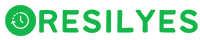As an online business owner, web developer, or digital marketer, you may have encountered the issue of a Mobile Largest Contentful Paint (LCP) that takes longer than the recommended 4 seconds to load. This can lead to poor user experience, high bounce rates, and ultimately a negative impact on your website’s search engine rankings. In this comprehensive guide, we will delve into the steps you can take to troubleshoot and resolve this issue effectively.
Understanding Mobile LCP:
Before we dive into troubleshooting, let’s first understand what Mobile LCP is and why it is crucial for your website. LCP is a Core Web Vitals metric that measures the perceived loading speed of a webpage. It specifically focuses on the loading time of the largest content element within the viewport. For mobile devices, an LCP of 4 seconds or less is considered good, while anything above that signals a potential problem.
Why Mobile LCP is Important:
- User Experience: A fast-loading website enhances user experience and keeps visitors engaged.
- SEO Ranking: Google considers page speed as a ranking factor, making LCP crucial for SEO.
- Conversion Rate: Slow loading times can lead to higher bounce rates and lower conversions.
Steps to Troubleshoot Mobile LCP Issue Longer Than 4s:
Now, let’s explore the actions you can take to identify the root cause of a slow Mobile LCP and improve it for better performance.
1. Audit Your Website:
- Use tools like PageSpeed Insights, Lighthouse, or GTmetrix to analyze your website’s performance.
- Look for specific elements causing delays in loading, especially the largest contentful elements.
2. Optimize Images:
- Compress images without compromising quality using tools like TinyPNG, ImageOptim, or Squoosh.
- Ensure images are in the right format (JPEG, PNG, WebP) and size for web display.
3. Minimize Server Response Time:
- Opt for a reliable hosting provider with fast servers and low latency.
- Reduce server response time by optimizing database queries and using caching mechanisms like CDNs.
4. Eliminate Render-Blocking Resources:
- Identify CSS and JavaScript files that are blocking page rendering and defer their loading.
- Utilize async and defer attributes in script tags to allow non-critical resources to load after the main content.
5. Lazy Load Content:
- Implement lazy loading for images, videos, and iframes to defer off-screen elements until users scroll to them.
- Consider using libraries like Lazysizes or native browser lazy loading attributes.
6. Improve Cumulative Layout Shift (CLS):
- CLS can affect LCP as well, ensure elements do not shift during page load.
- Set explicit dimensions for media, ads, and embeds to avoid sudden layout changes.
7. Optimize Web Fonts:
- Prioritize loading of visible content by using font-display: swap; in CSS for web fonts.
- Host fonts locally or consider using system fonts for faster rendering.
8. Reduce Redirects:
- Minimize the number of redirects on your website to prevent additional HTTP requests.
- Update internal links to point directly to the destination URL instead of redirecting multiple times.
FAQs (Frequently Asked Questions):
Q1: What is considered a good LCP score for mobile websites?
A1: A Mobile LCP of 4 seconds or less is considered good for optimal user experience and SEO performance.
Q2: How do I find the largest contentful element on my webpage?
A2: Tools like Chrome DevTools’ Performance tab or Lighthouse can help identify the largest content element causing delays.
Q3: Can third-party scripts impact Mobile LCP?
A3: Yes, third-party scripts like ads, social widgets, or analytics tools can contribute to slower LCP. Evaluate their impact and optimize where possible.
Q4: Is there a relation between Mobile LCP and mobile-friendliness?
A4: While LCP specifically measures loading times, overall mobile-friendliness including responsiveness and usability also impacts user experience on mobile devices.
Q5: How often should I monitor and optimize Mobile LCP?
A5: Regularly monitor your website’s performance using tools like PageSpeed Insights and optimize Mobile LCP whenever changes are made to the website or when performance metrics drop.
In conclusion, optimizing Mobile LCP is vital for delivering a seamless user experience and improving your website’s performance. By following the steps outlined in this guide and staying proactive in monitoring and optimizing your website’s performance, you can effectively troubleshoot and overcome mobile LCP issues longer than 4 seconds.